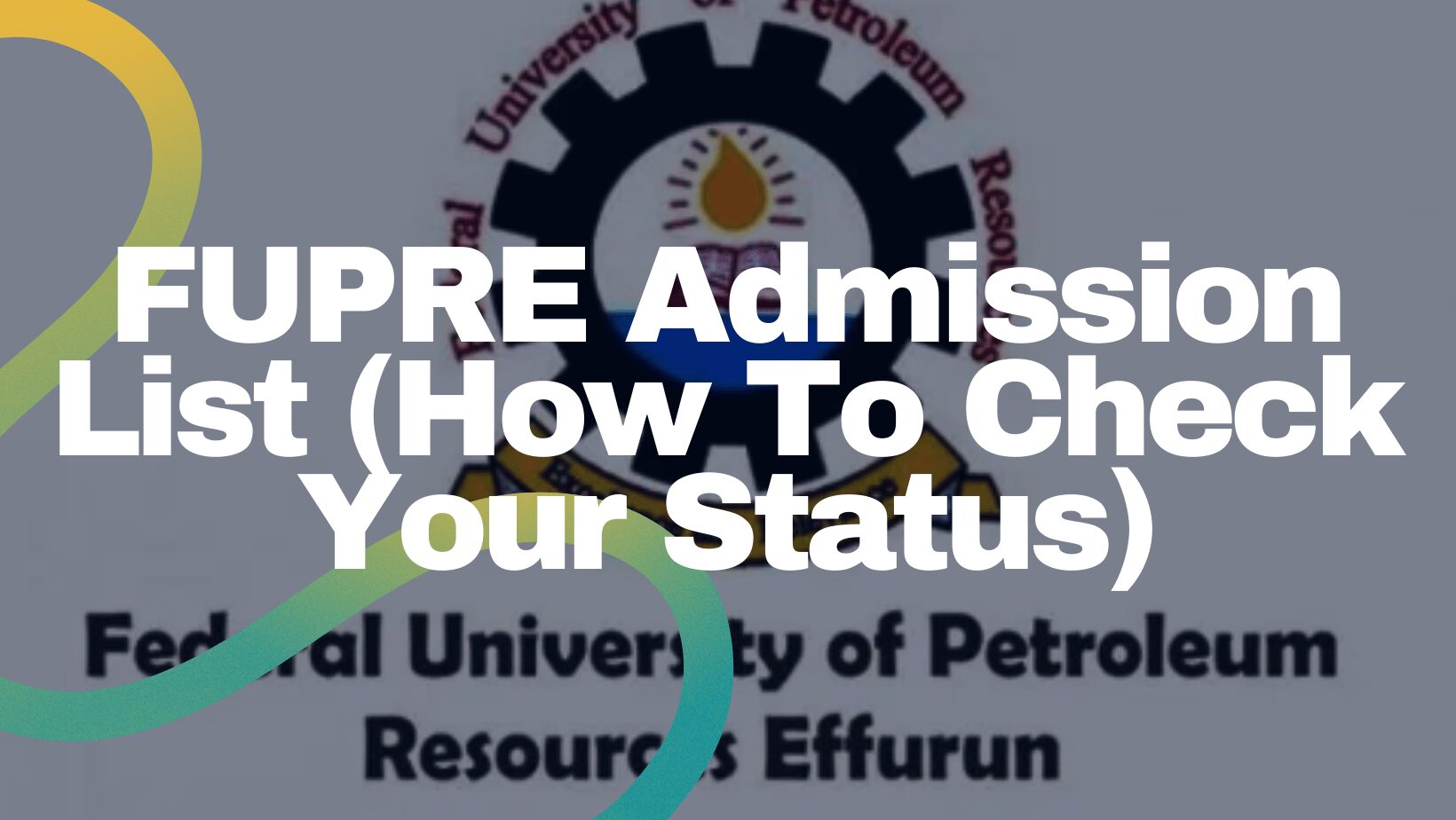Are you an aspirant of the Federal University of Petroleum Resources (FUPRE) eagerly awaiting the admission list for the 2024/2025 academic sessions? You’re in the right place!
This post provides details on how to check your admission status, understand the different admission lists, and what to do after being admitted.
FUPRE Admission List 2024/2025
The admission list for the 2024/2025 session is out, and candidates who participated in the screening exercise can now check their admission status.
Important Reminder for Awaiting Results
Candidates who applied with “Awaiting Result” should upload their O’Level results to the JAMB portal at any CBT center immediately.
How to Check FUPRE Admission Status (2024/2025)
As of now, candidates can only check their admission status via the JAMB Admission Portal.
Steps to Check Admission Status on JAMB Portal:
- Visit the JAMB Efacility Portal
- Navigate to https://efacility.jamb.gov.ng/.
- Log in to Your JAMB Profile
- Enter your username and password.
- Find “Check Admission Status”
- Scroll down and click the ‘Check Admission Status’ tab.
- View Your Status
- You will see one of the following:
- Congratulations: Accept/Reject your admission.
- Admission in Progress: Check back later.
- Not Admitted: Stay hopeful; the process is ongoing.
- You will see one of the following:
FUPRE Admission List 2024/2025
The 2024/2025 admission list is not yet out, but aspirants are encouraged to stay updated. Bookmark this page for timely updates as soon as the list is published.
When Will the FUPRE 2024/2025 Admission List Be Out?
Currently, no official date has been announced. However, the admission list will be released in batches on both the JAMB and FUPRE portals.
How to Check FUPRE Admission List (2024/2025)
You can check your admission status via either the FUPRE Portal or JAMB CAPS Portal once the list is released.
On FUPRE Portal
- Visit FUPRE Admission Portal.
- Enter your JAMB registration number and surname as your password.
- Click Login to access your admission status.
On JAMB CAPS Portal
- Visit JAMB Efacility Portal.
- Log in with your email and password.
- Activate Desktop Mode on your browser (recommended for mobile users).
- Click Access my CAPS and then Admission Status to monitor your status.
Types of Admission Lists
- Merit Admission List:
- Contains names of candidates who exceeded their course’s cut-off marks. Usually the first list.
- Non-Merit Admission List:
- For candidates who meet the general cut-off mark but fall slightly below their course-specific cut-off. Often referred to as the second list.
- Supplementary List:
- Includes additional names of successful candidates and is considered the third list.
What to Do After Admission
If you’ve been offered admission, here’s what you need to do next:
- Accept Admission
- Log in to JAMB CAPS and accept or reject your admission.
- Print Admission Letter
- Once accepted, download and print your JAMB Admission Letter for documentation.
- Prepare Required Documents for Screening:
- Birth Certificate or Declaration of Age.
- Certificate of Origin.
- JAMB Original Result and Admission Letter.
- Scratch Cards for O’Level result verification.
- 2 Passport-sized Photographs.
Congratulations to All Admitted Candidates!
We extend our best wishes to all successful candidates of the Federal University of Petroleum Resources (FUPRE). Your journey to academic success has just begun!
Bookmark this page for further updates on the screening process, school fees, and registration details.
Found this information helpful? Share it with friends and family who might need it.